
Administrative Management Module
Setup, Management, & Reporting
 The Administrative Management Module supports the full administrative oversight within
the system and lays the foundation in getting the most benefit from the other modules.
Multiple publisher clients can be setup with the ability to create and manage publishing
projects through their own dashboard, view their publication projects, and monitor and
manage roles and access points associated with each, with fully customizable dashboards and
reporting mechanisms that can be viewed and run in real-time
The Administrative Management Module supports the full administrative oversight within
the system and lays the foundation in getting the most benefit from the other modules.
Multiple publisher clients can be setup with the ability to create and manage publishing
projects through their own dashboard, view their publication projects, and monitor and
manage roles and access points associated with each, with fully customizable dashboards and
reporting mechanisms that can be viewed and run in real-time
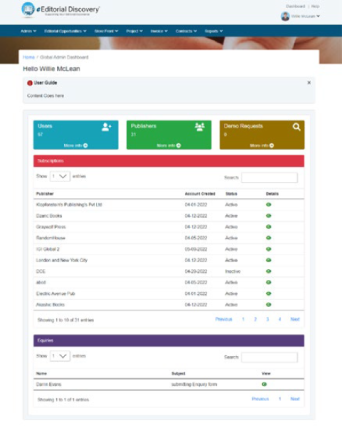
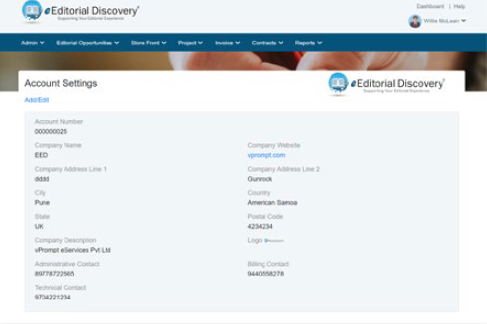
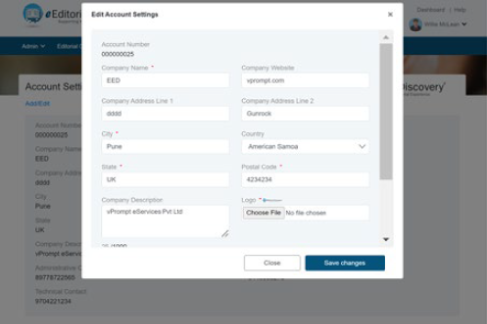
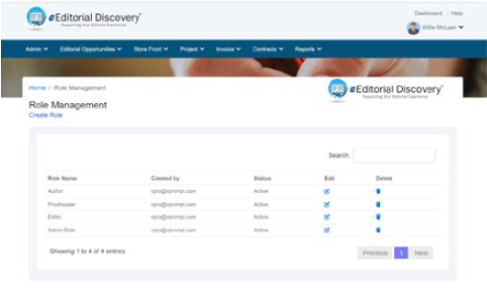
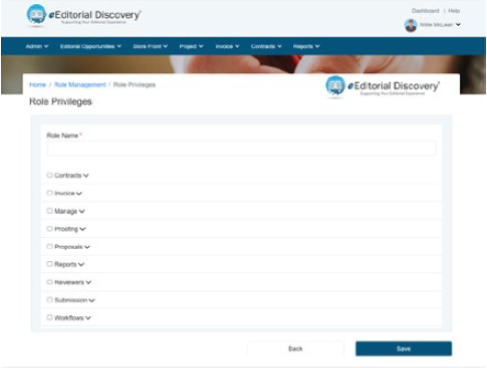
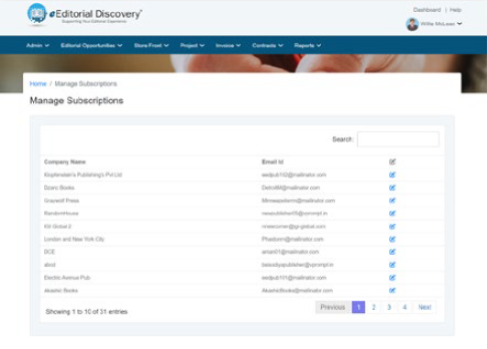
Global Accounts
Publisher and User Accounts
Dashboards
Billing Management
Power BI Reports
Storefront
Global Accounts
Publisher and User Accounts
Dashboards
Billing Management
Power BI Reports
Storefront
Additional Modules








Administrative Management
Acquisitions Management
Contracting Management
Development Management
Copy Editing & Editorial Service Management
Production Management
Metadata & Content Delivery Management
Marketing & Promotions Management
Administrative Management Module
Setup, Management, & Reporting
- Setup and Manage accounts
- Run custom reports
- Dashboards with filtering
- Assign roles and access points
- Manage billing
- Impersonation
- Notifications and task lists
- Storefront for trials and purchases

Acquisitions Management
Proposal Submission, Tracking, Review & Decisions
- Proposal submission
- Proposal assessment
- Send reminders, notifications, and decisions
- Proposal monitoring and management
- Dashboards and reporting
- Send information for contracting
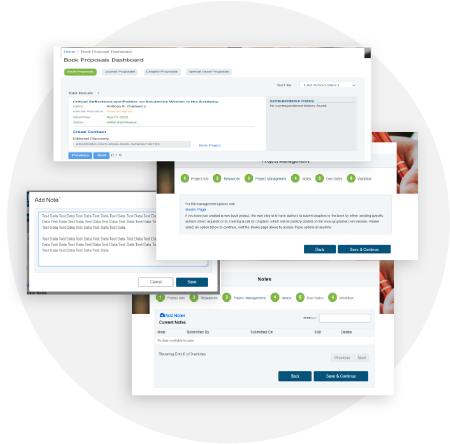
Contracting Management
Contract/Agreement Issuance (Including Addendums), Tracking & Communications
- Create and manage contract, permission, and agreement templates
- Generate contracts and addendums
- Customize contracts
- Dispatch contracts
- Users can sign documents
- Multiple users can manage, and sign agreements
- Contracts carry with project record
- History of contract versions
- Integrate proprietary legal teams
- Send reminders and notifications
- Dashboards and reporting
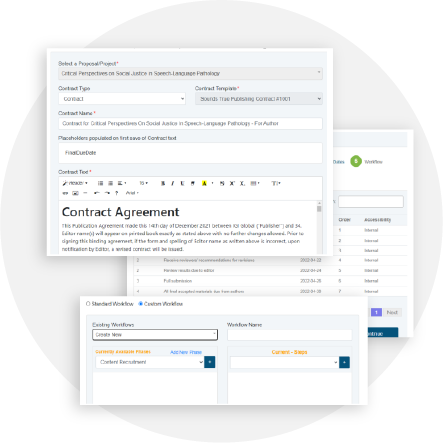
Development Management
Content Submission, Tracking, Management, Peer Review, Review Board Management, Content Checks
- View project dashboards
- Project management
- Submit and organize content
- Assign reviewers
- Conduct peer review
- Submit evaluations
- Make decisions
- Send communications to stakeholders
- Upload final materials
- Run status reports
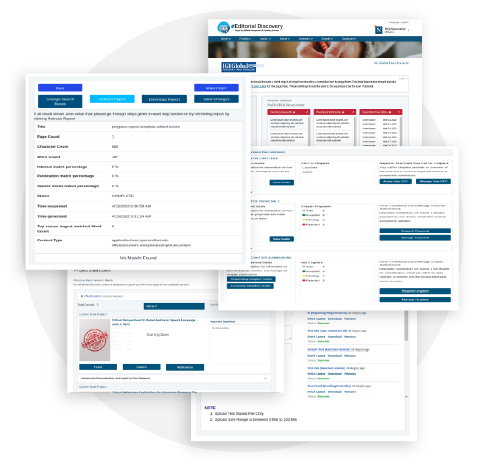
Copy Editing & Editorial Service Management
API Integration with Editorial Service Providers
- Integrate with third-parties
- Send and receive documents for servicing
- Communicate with third-parties
- Upload final documents

Production Management
Cloud-Based Proofing & Annotation & API Integration with Production Software
- Collaborative proofing
- Annotation features
- Publisher can accept or reject annotations
- Deadline countdown
- Easy API Integration for Typesetting & XML/NLM, PDFs, and ePub

Metadata & Content Delivery Management
Set Up Various Data Feeds & eContent Feeds
- Build and manage metadata
- Setup and manage custom data feeds
- Data auditing
- e-Content delivery
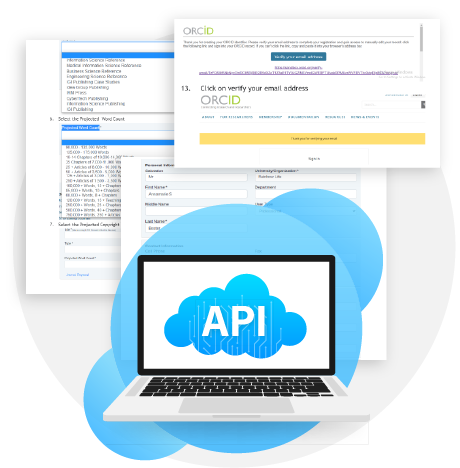
Marketing Management
Promotional Materials, Support & Content Access
- Communicate with stakeholders
- Store and share promotional materials
- Track progress
- API integrations with third-parties
